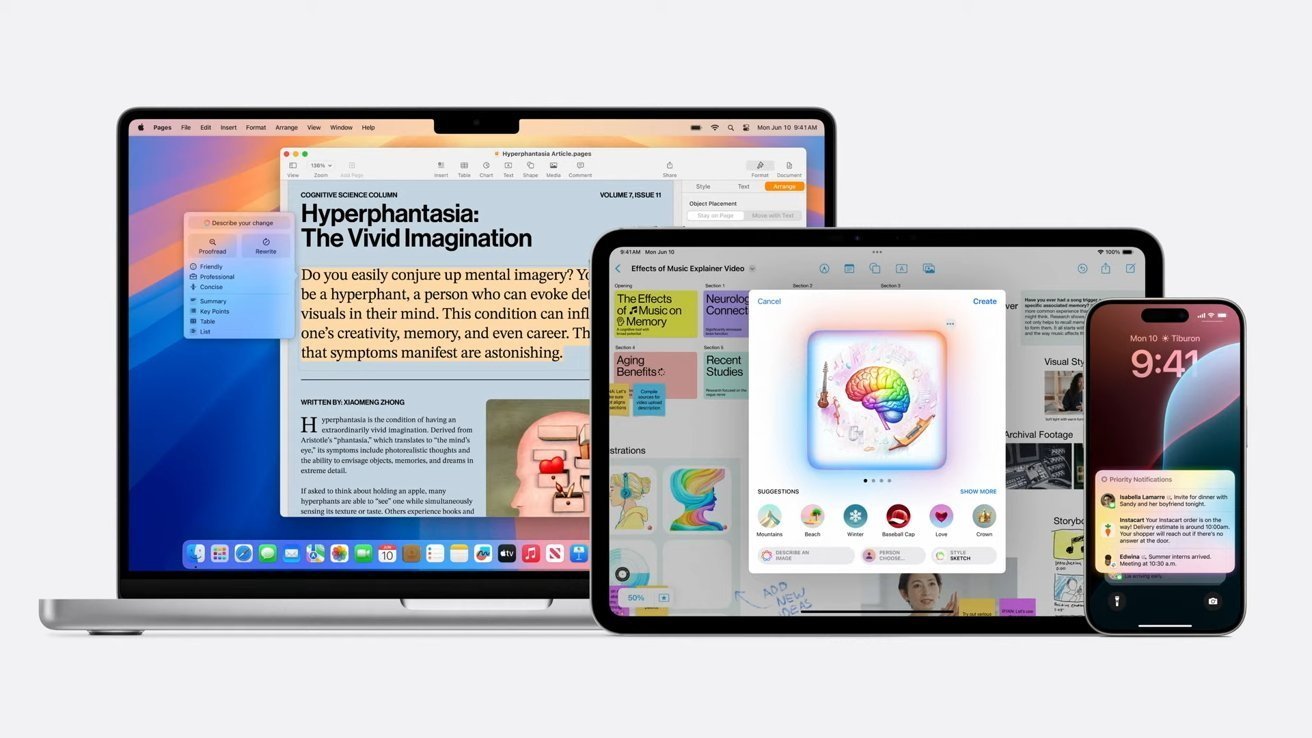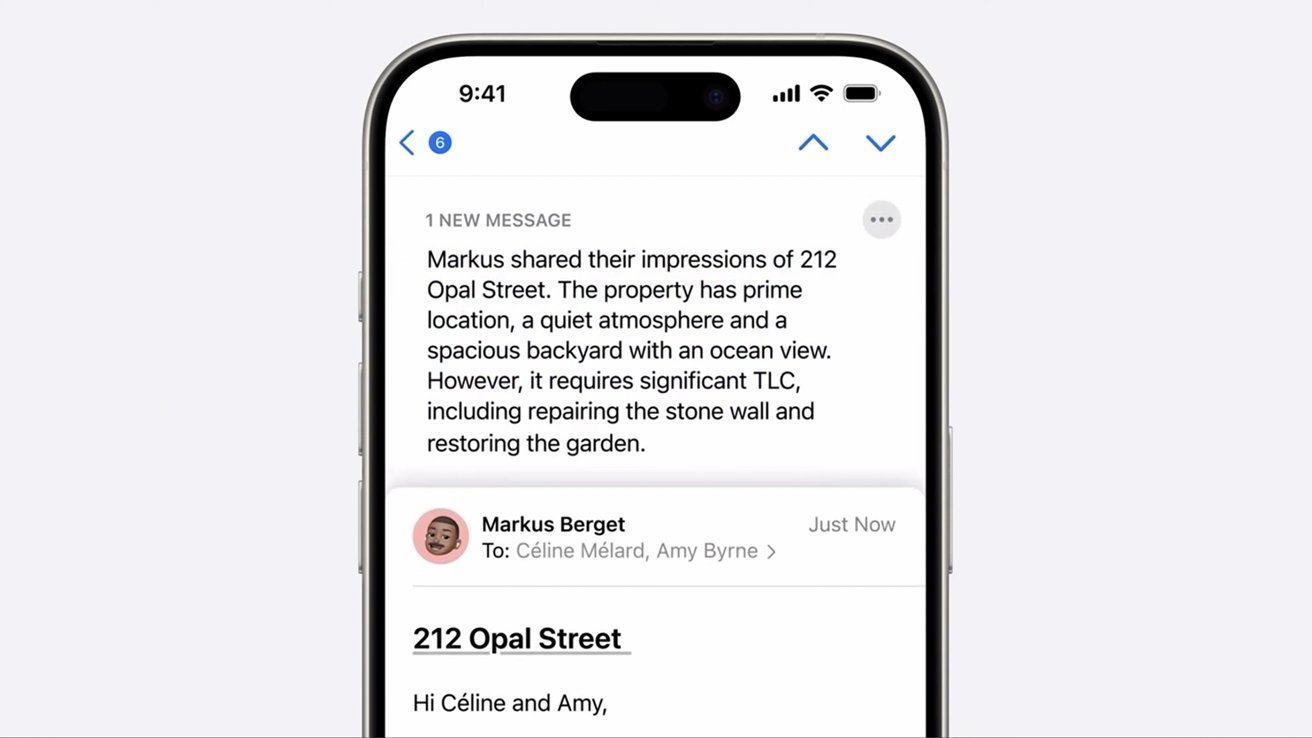Apple has released its third round of developer betas for 2024, which include new Apple Intelligence features
On Wednesday, Apple released the third developer betas of iOS 18.1, iPadOS 18.1, and macOS Sequoia 15.1. Here's everything you need to know about the updates and features they add.
Apple's latest round of developer betas introduces support for two key Apple Intelligence features — a new Clean Up tool for the Photos app, and an option for notification summarization. Both of these features were officially previewed at WWDC in June but have only now been made available to beta testers.
It's worth pointing out, however, that both of these features — notification summarization as well as the new Clean Up tool — are only available on devices that support Apple Intelligence. This means that an iPhone 15 Pro, iPhone 15 Pro Max, an iPad or Mac with an M1 or newer chip is required to use any AI-related features.
The Clean Up feature, available within the Photos app, lets users remove unwanted objects from images through the use of Apple's on-device generative AI software. Users can tap, circle, or brush an unwanted object to make it disappear from a photo.
Apple's AI software can automatically detect potentially unwanted objects and highlight them. Tapping the undesired object will remove it from a photo.
Alternatively, it is also possible to circle or brush objects that are not automatically identified by Apple's generative AI. By selecting an object this way, it's possible to fully or partially remove it from an image.
Apple's AI software fills in the remaining area of the image, making it as though the undesired object was never even there. Even so, images altered with the feature are clearly labeled as edited with Clean Up for added convenience. It is also possible to undo any changes and revert the image to its initial, unaltered state.
AppleInsider first broke the news on Apple's Clean Up feature through an exclusive report, published more than a month before the feature was announced at WWDC.
Apple Intelligence will summarize notifications for you
Also present in Apple's third assortment of developer betas is an all-new notification summarization feature. While summarization was available for the default Mail and Messages apps in earlier versions of iOS 18.1 beta, the company's latest release expands support to even more applications.
Apple has added a new setup screen that gives users the option to decide which apps should use notification summarization, if any. The feature can be enabled for system apps as well as third-party applications.
Users can also update their preferences after the fact by navigating to System Settings > Notifications > Summarize Previews. Here, users can enable or disable the feature and select which apps will use notification summarization.
The new feature leverages Apple's on-device AI and uses it to create summaries of notifications. Notifications and groups of notifications will be boiled down to essential data points, meaning that users will have easy access to key notification details.
Through Apple Intelligence, users will be able to receive a synopsis of their recent messages and conversations, emails, news articles, and much more. These summaries are displayed on the Lock Screen.
As with the Clean Up tool, AppleInsider first detailed Apple's summarization features in the months ahead of release. This was done through our reports on Project Blackpearl, Project GreyMatter, and the Ajax LLM.
The third developer beta of macOS Sequoia lets you install App Store apps directly to an external drive
While the Clean Up tool and notification summarization are available across all of Apple's platforms, macOS Sequoia has received a system-specific upgrade.
The third developer beta of macOS Sequoia 15.1, the App Store, will let users install applications directly to an external drive. When this setting is enabled, macOS automatically installs App Store applications larger than a gigabyte onto an external drive, assuming one is plugged in.
As reported by 9to5mac, the setting only affects applications larger than a gigabyte. Apps with a smaller file size are installed directly onto the internal drive. This feature could prove particularly useful for owners of Mac computers with a lower storage capacity, such as 256GB.
macOS Sequoia also removes certain requirements related to app installation. On earlier versions of macOS, users needed to have free space that was equal to twice the size of an application. This is no longer the case starting with macOS Sequoia.
As a whole, macOS Sequoia brings with it a whole host of innovative features, from Safari Highlights to Math Notes in the Calculator app. macOS Sequoia, along with iOS 18 and iPadOS 18 will be available to all users in the Fall of 2024, while Apple Intelligence features will be available through a later update.