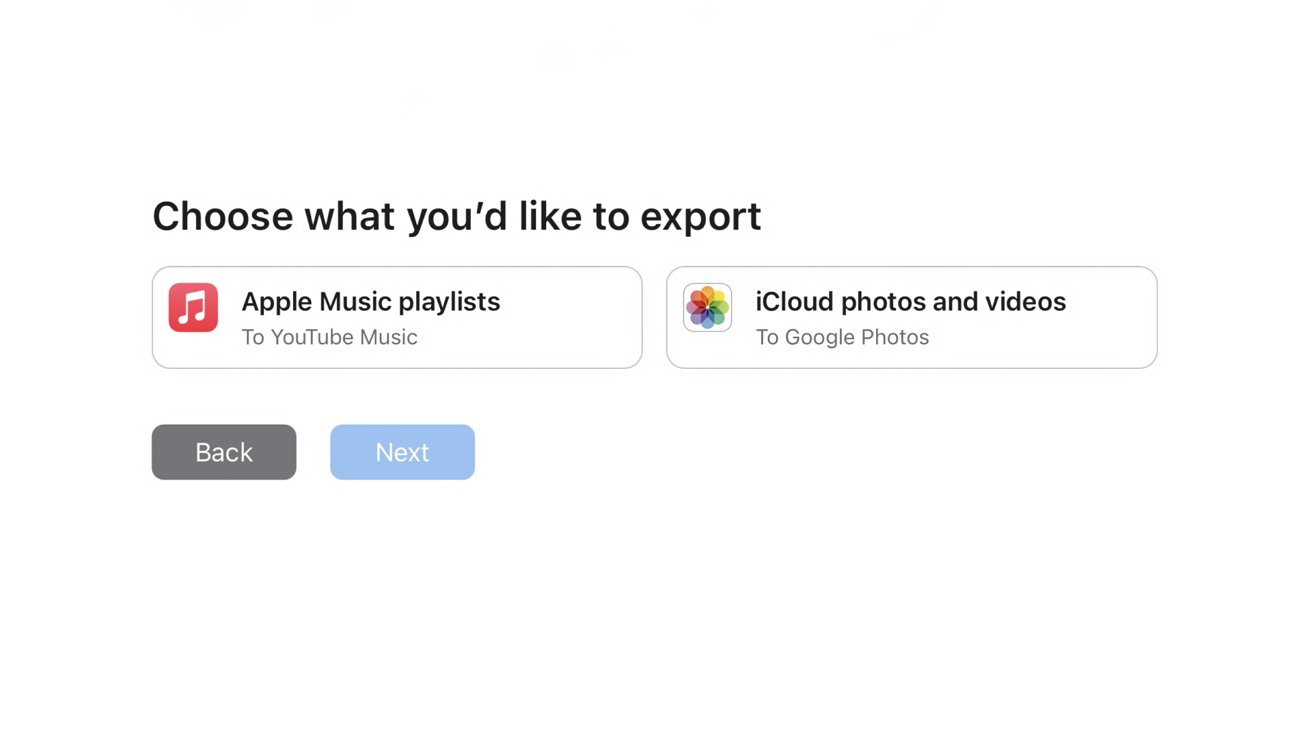Three years after Apple built an iCloud photo library transfer tool for Google Photos, the company has introduced a version for exporting Apple Music playlists to YouTube Music.
Apple is offering the new Apple Music playlist transfer feature as a part of its data export tools on the Data and Privacy page. The details were revealed in a new support document published by Apple on Tuesday.
The process is very straightforward. Users log into the Data and Privacy page on Apple's support website. Select "Transfer a copy of your data," and the Apple Music playlist transfer option appears.
The user needs an active Apple Music or iTunes Match subscription to use the tool. A YouTube Music account is also needed, of course.
The transfer will take some time to complete, but once done, an email will notify the user. The synced playlists will appear in the Library tab in YouTube Music.
There are some limitations to the tool, like songs not available on YouTube Music won't sync. This isn't a file sync service, so files won't be transferred. Instead, it is more like other song sync services that match song titles.
Apple Music curated playlists like ALT CTRL won't sync, nor will collaborative playlists owned by other users. Podcasts and other audio files left over from legacy iTunes libraries that aren't music won't transfer either.
There isn't a tool to go the other way, so users looking to bring playlists or libraries from other services will need to stick to paid apps and services like Song Shift.